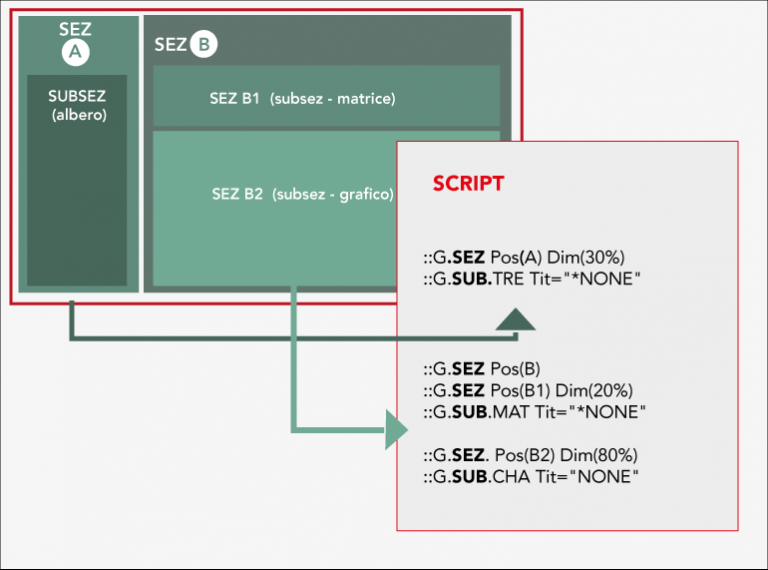Scheda Structure
Sections
Scheda is divided into sections, which can be further subdivided into rows and columns. Each section can host a variety of components, such as buttons, tables, charts, and more, making the layout highly configurable and customizable.
How to compose the scheda grid
Rows are indicated by numbers starting from 1 and increasing sequentially, while columns are labeled with letters starting from A and proceeding alphabetically.
These sections serve to properly define the layout of the scheda, functioning similarly to a grid system. They are essential for organizing the components within the scheda in a structured and consistent manner.
- Example of section with row
::G.SEZ Pos(1)
- Example of section with column
::G.SEZ Pos(A)
Dimensions
In the layout configuration, sections and subsections can be sized using either percentages or fixed pixel values, depending on the desired responsiveness and design flexibility. When using percentages, the section's size will be relative to the total size of the container, allowing for a more flexible and responsive layout. For example, Section A might occupy 30% of the page, while Section B could take the remaining 70%.
::G.SEZ Pos(1) Dim(30%)
::G.SEZ Pos(A) Dim(30%)
Alternatively, you can define sizes in pixels, ensuring a fixed width or height that does not change based on the size of the container. This is particularly useful when dealing with specific component dimensions.
::G.SEZ Pos(1) Dim(300)
::G.SEZ Pos(A) Dim(300)
In the example above, we have Section A, which contains Subsection TRE (tree) and occupies 30% of the page. Section B (divided into two sections, B1 and B2) occupies the remaining 70% and contains a matrix (in position B1, occupying 20% of the section) and a chart (in position B2, occupying the remaining 80%).